To install PHP 8.3 on macOS, follow these steps:
Ensure you have Homebrew installed. If not, install it using:
/bin/bash -c "$(curl -fsSL https://raw.githubusercontent.com/Homebrew/install/HEAD/install.sh)"
shivammathur/php TapAdd the shivammathur/php tap, which provides the latest PHP versions:
brew tap shivammathur/php
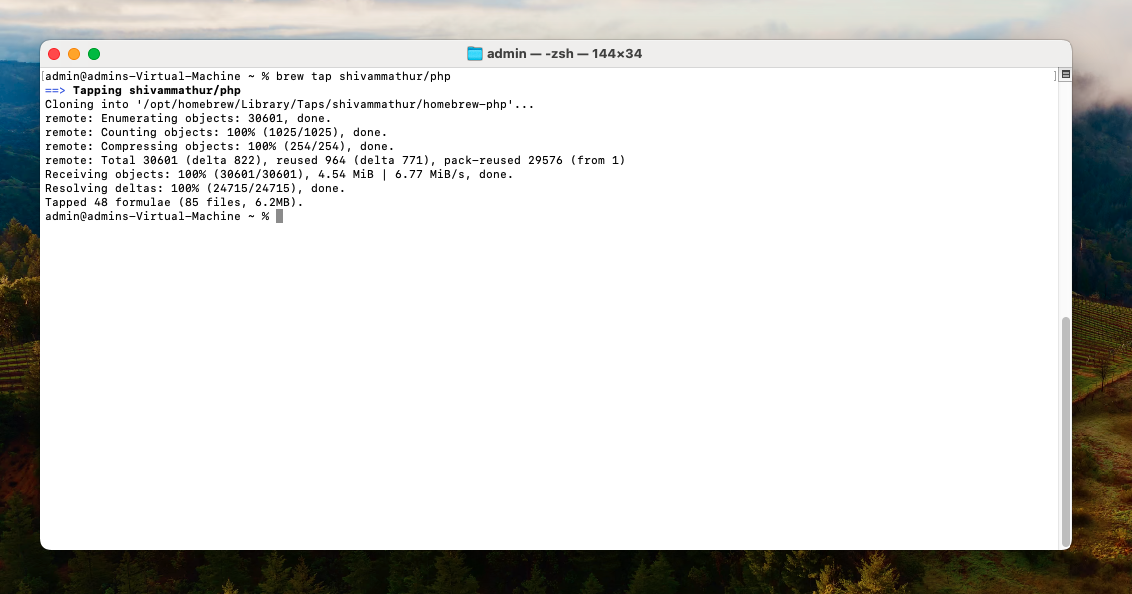
Once the tap is added, you can install PHP 8.3 using the following command:
brew install shivammathur/php/[email protected]
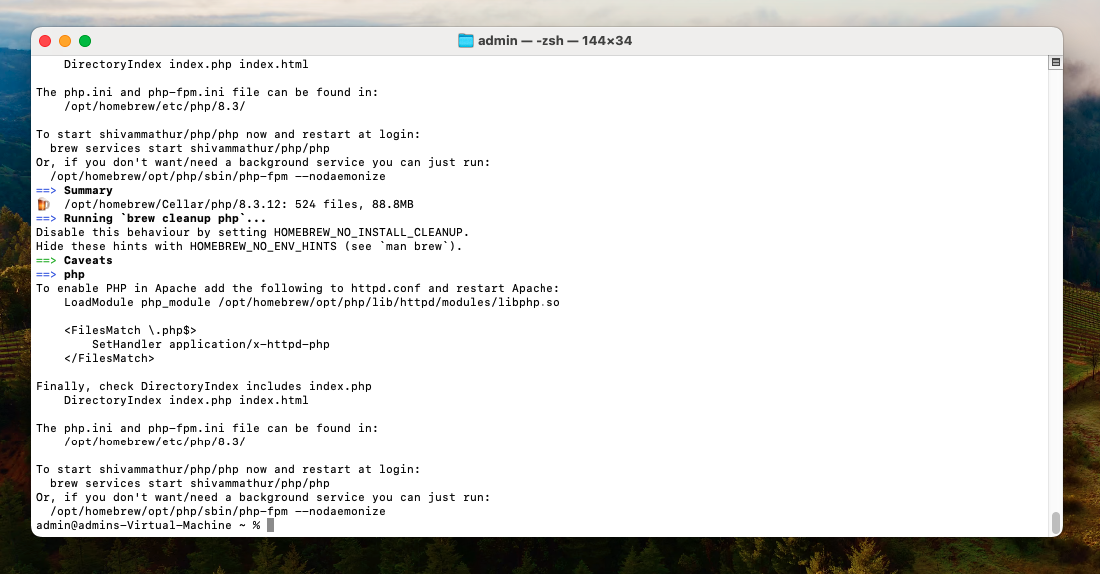
After installation, make PHP 8.3 the default version by linking it:
brew link --force --overwrite shivammathur/php/[email protected]
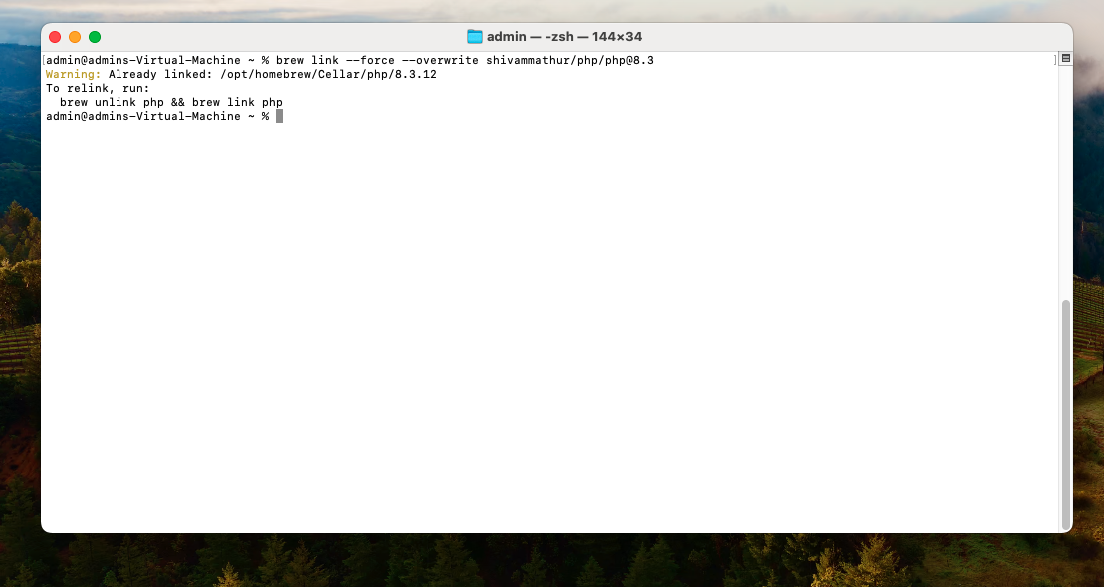
Check if PHP 8.3 is installed correctly by running:
php -v
The output should look similar to this:
PHP 8.3.x (cli) (built: ...) ( NTS )
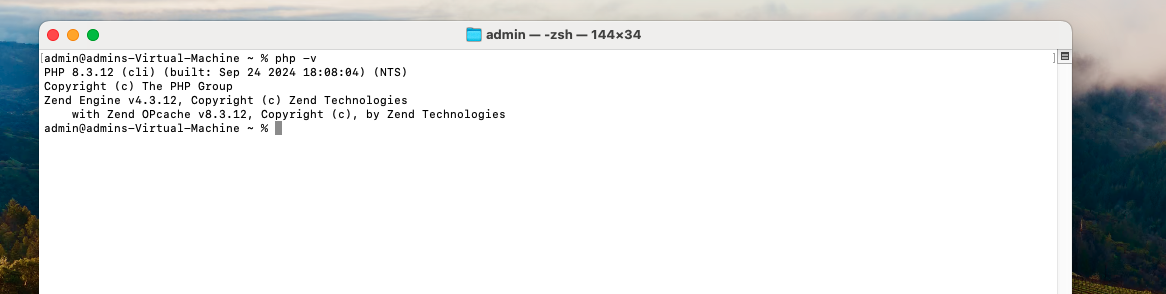
You can adjust PHP configurations in the php.ini file, located here:
nano /opt/homebrew/etc/php/8.3/php.ini
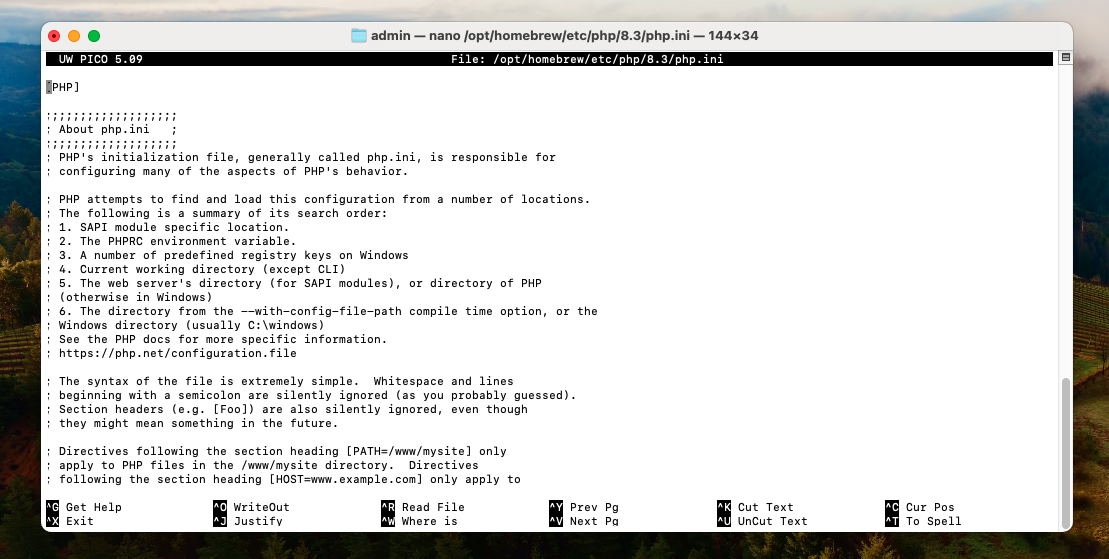 Once done, restart PHP services:
Once done, restart PHP services:
brew services restart [email protected]
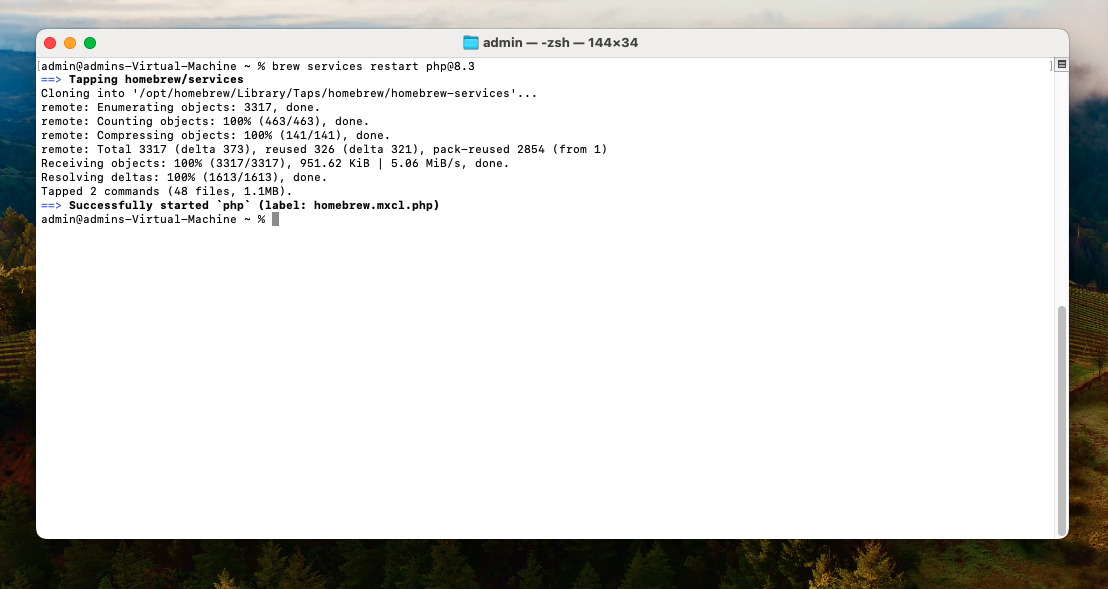 Now PHP 8.3 should be successfully installed and running on your macOS.
Now PHP 8.3 should be successfully installed and running on your macOS.