To install Homebrew on your macOS, follow these steps:
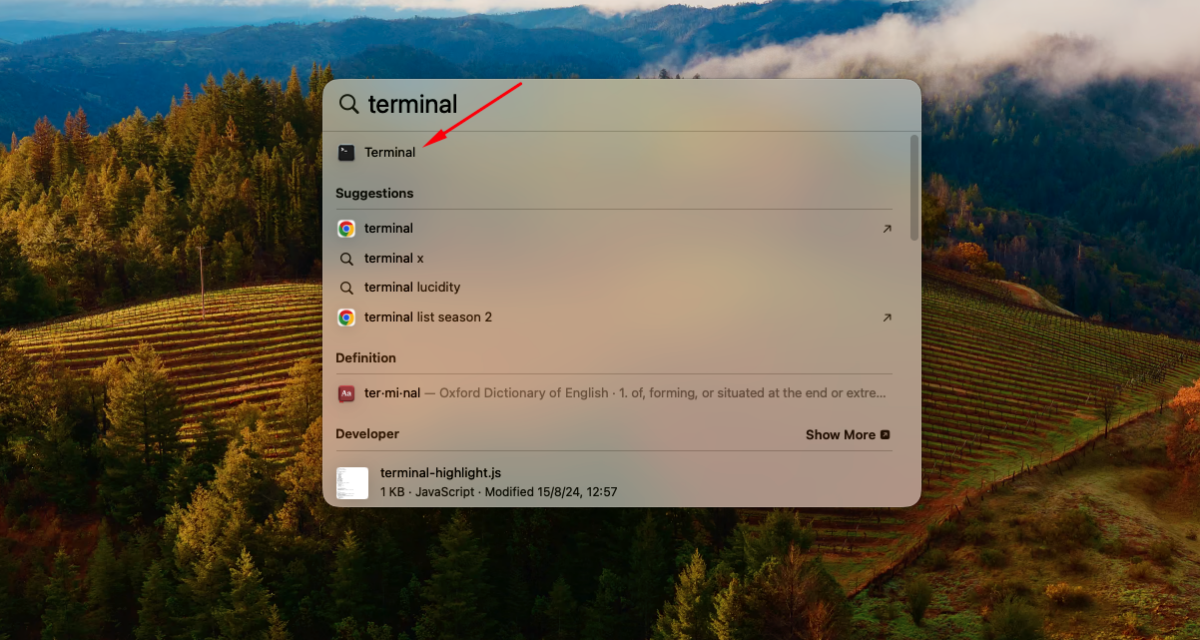
Run the Installation Command: Copy and paste the following command into your terminal and press Enter:
/bin/bash -c "$(curl -fsSL https://raw.githubusercontent.com/Homebrew/install/HEAD/install.sh)"
Follow the Prompts: The script will explain what it will do and then prompt you for your password. Just enter your password when asked (note that you won't see any characters appear while typing).
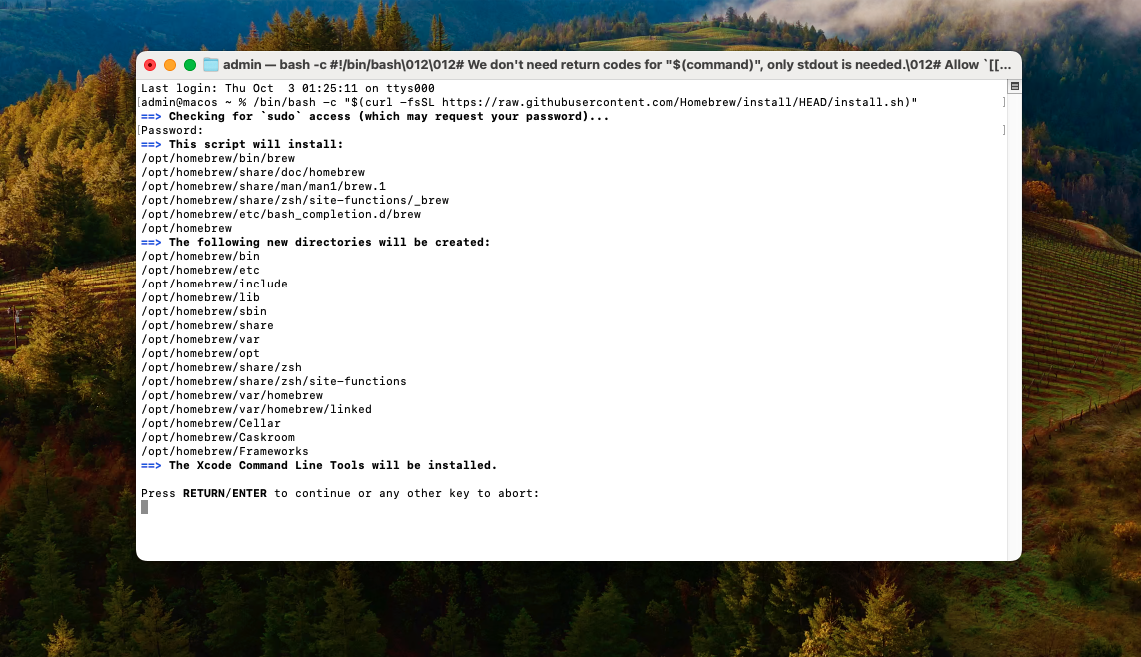
Add Homebrew to your Path: After installation, you might need to add Homebrew to your shell profile. Follow the instructions provided in the terminal after the installation completes.
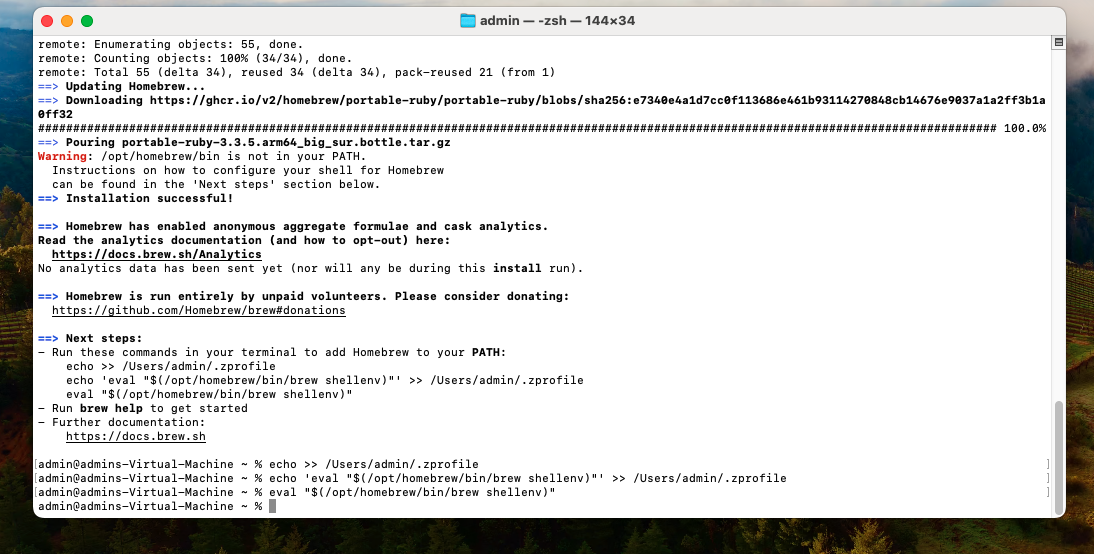
Verify the Installation: Once installation is complete, you can verify it by running:
brew --version
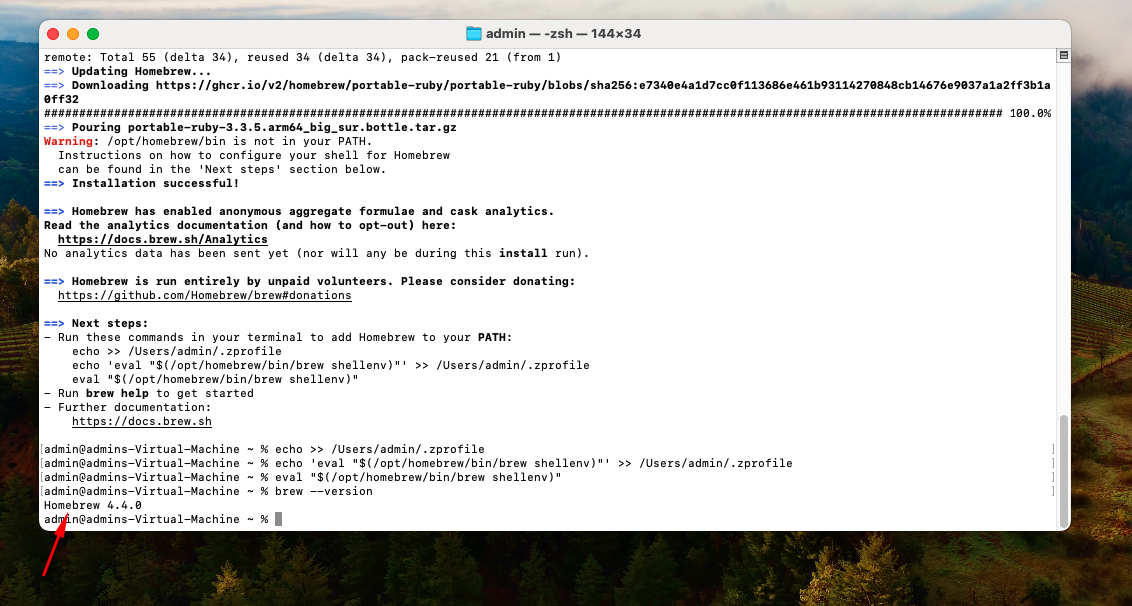 This should display the version of Homebrew that you installed.
This should display the version of Homebrew that you installed.